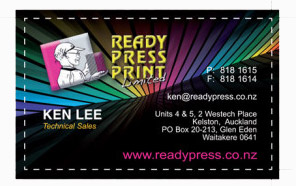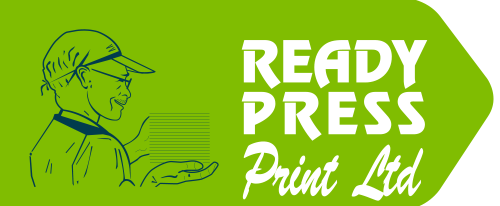Help Desk/Artwork
Full Graphic Design service –
Customers are welcome to supply their own artwork, but if you get stuck we can do this for you.
File Format – Ready Press Print accepts PDF and other Adobe design format files for printing or artwork. This will ensure compatibility and error free production from your artwork. Most design software has an “Export to PDF”, or your computer’s “Printer Driver” may have “Print to PDF” built in.
Colour Mode – Computer screens are viewed in RGB, but your artwork is always printed in CMYK or Spot Colour. Depending on what application you’re using, it is best to setup your files in CMYK mode. This is not always possible, so during our processing at Ready Press, all RGB images or spot colours are converted to CMYK before printing. This will alter colours slightly, as not all colours you see on your computer in RGB can be reproduced for print output. However we use the most advanced colour management software available to achieve the closest possible colour match for you.
Resolution – your files should be set to a resolution of 300dpi. Less than this may result in a pixelated print, and higher would result in unnecessarily large files.
Measurements – your files should be created to finished size showing
“Crop Marks” and a 3mm “Image Bleed”.
Crop marks – or Trims are an indication to the printer as to where you would like your printing to be trimmed.
Bleed – Bleed is a printing term that refers to printing that goes beyond the edge of your sheet to allow for trimming and movement of the paper, and design inconsistencies. Bleed ensures that no unprinted edges occur in the final trimmed document and should extend beyond the Crop or Trim marks by 2 to 3mm
Booklets – All pages must be numbered.
If you need help or have any questions phone us on 09-818 1615, someone will certainly be able to help.
- Business card size 90 x 55mm.
- Text or Logo clearance 3mm in from the edge.
- Trim marks tell the printer where to trim the job.
- Image Bleed 2mm to outside of trim size.